Hello and good morning,
I am unfortunately in the same position as several other users concerning the opening on the port 443 to expose an internal company webserver to the internet.
I have tried for several days and contacted telephonic support multiple time.
This is what i have done:
- make sure that in MyProximus the settings are in Advanced Mode. (as stated here https://www.proximus.be/support/en/id_sfaqr_ports_mapping/personal/support/internet/internet-at-home/advanced-settings/port-forwarding-on-your-b-box-or-internet-box.html)
- disconnected the box several times for long periods as advised.
- added the ports in Access Control - Port Mapping:
-
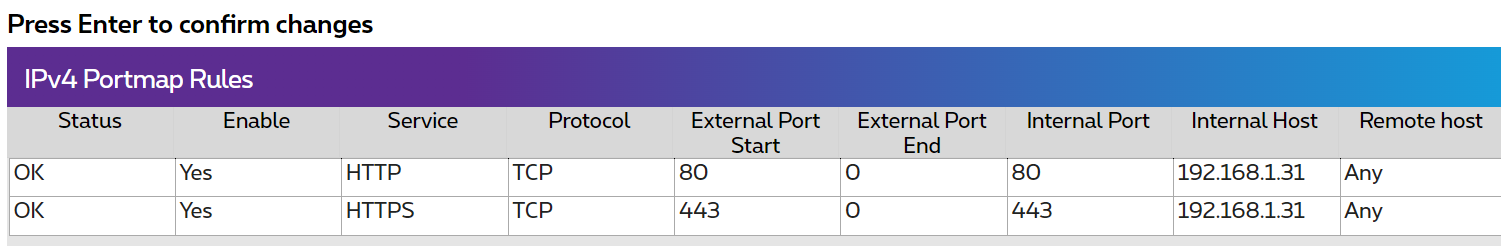
I have also made sure that the internal host is in the list of hosts with static ip.
-
I have rebooted several times the box
-
Made sure that the 443 port of the Remote access in on the OFF position
-
checked with many tools, including nmap and https://canyouseeme.org/
-
made sure there are no internal firewalls
but the ports remain closed.
I supposed it was a problem of the Box HW firewall, as several other users have reported, and someone from support sent me a box with new hardware. It is the BBox 3v+
Hardware version changed from 2.1 to 3.2 but still all the problems noted above persist.
I am familiar with networking configurations and i believe i have followed and checked all the informations on the forums. I am also convinced that the opening is possible, since Proximus confirms that and other users could make it work: https://userbase.be/forum/viewtopic.php?t=63255
I would like if possible to be put in contact with a Proximus network admin or technician to get some help. My company really needs to have this internal server put online for our customers.
Please let me know,
Kind regards,
Mike
